Help & How to Use Rhythm
Learn how to get the most out of Rhythm music player with our comprehensive guide.
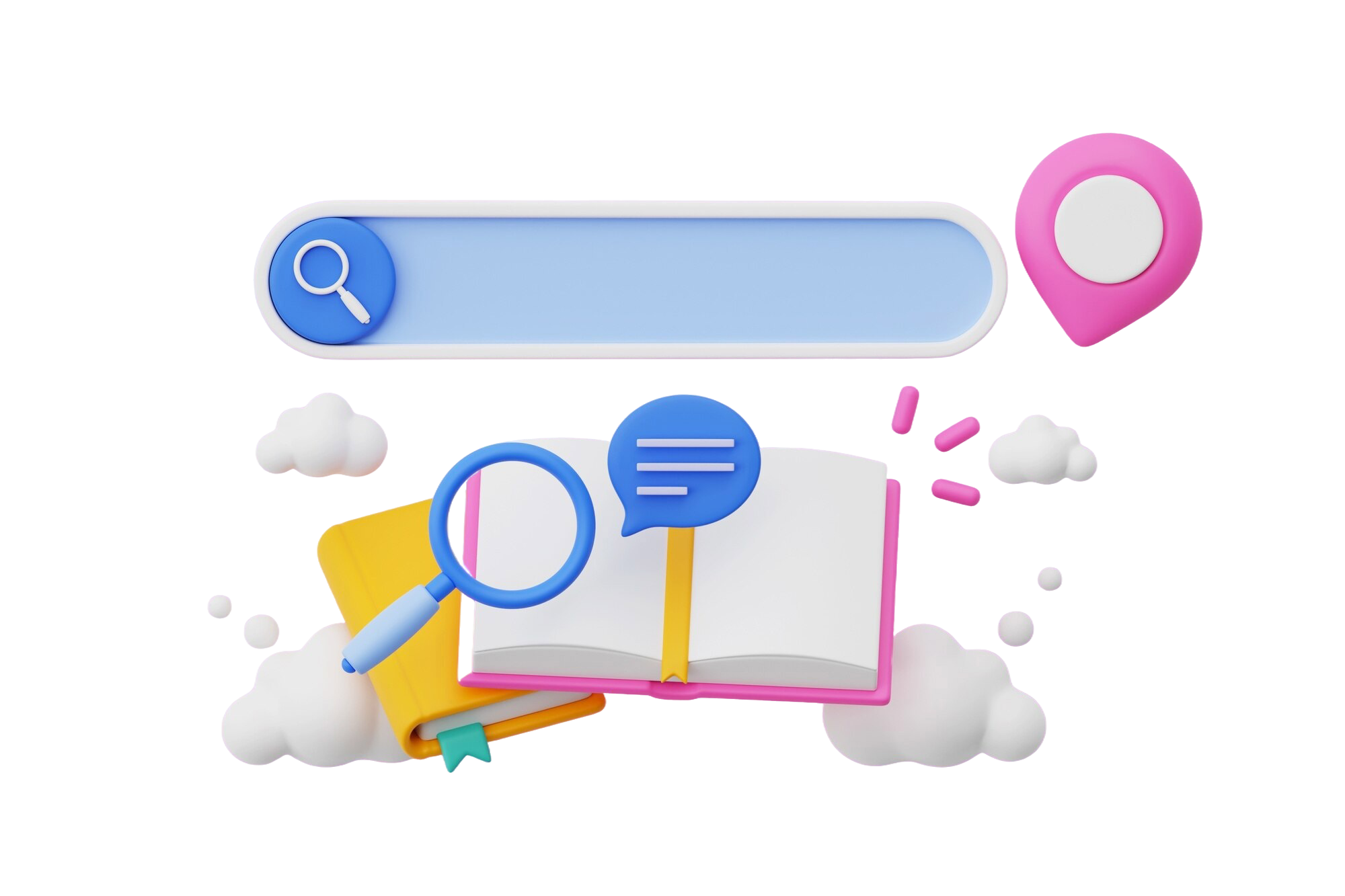
Getting Started
Installation & System Requirements
Rhythm requires Android 8.0+ (API 26) with 2GB RAM minimum and 50MB storage. Download from F-Droid, GitHub releases, or F-Droid (IzzyOnDroid repository). For APK installation, enable "Install from unknown sources" in your device settings. The app is signed with an official keystore for security.
Comprehensive 14-Step Onboarding
Step 1: Welcome screen with feature overview
Step 2: Storage, notification, and Bluetooth permissions
Step 3: Notification preferences configuration
Step 4: Backup/restore configuration
Step 5: Audio output and gapless playback setup
Step 6: Material You theming and appearance
Step 7: Gesture controls introduction
Step 8: Library organization and sorting preferences
Step 9: Media scanning with blacklist/whitelist options
Step 10: Home screen widgets setup
Step 11: Integrations (Last.fm, Discord, API services)
Step 12: Rhythm Stats and listening statistics
Step 13: Auto-update preferences and beta program
Step 14: Setup completion and initial media scan
Essential Permissions Explained
- Storage Access: Reads music files, album art, and manages playlists
- Media Audio/Images: Access to music library and artwork (Android 13+)
- Notifications: Playback controls, update alerts, and media session
- Bluetooth: Wireless speaker/headphone support and device switching
- Internet: LRCLib lyrics, Deezer artwork, GitHub updates, Spotify Canvas
- Audio Settings: Volume control and audio focus management
- Install Packages: In-app APK updates and installations
- Media Playback Service: Background playback and lock screen controls
Material You Dynamic Theming
Android 12+ users get automatic color extraction from wallpaper. Choose from light/dark modes or system default. Custom color schemes available in Settings → Appearance → Theme Customization for personalized theming.
Playing Music
Professional Media3 ExoPlayer Engine
Rhythm uses Google's Media3 ExoPlayer for studio-quality audio with gapless playback, perfect track transitions, and robust error handling. Supports high-resolution formats including FLAC, ALAC, MP3, AAC, OGG, WAV, and more with bit-perfect playback.
Advanced Playback Features
- Auto-Resume: Continues playback at exact position after app restart or device reboot
- Smart Audio Focus: Handles phone calls, notifications, and other apps gracefully
- Gapless Playback: Seamless transitions between tracks without silence
- Spotify Canvas: Dynamic animated backgrounds for compatible tracks
- Advanced Shuffle: True random, artist-aware, and weighted shuffle algorithms
- Queue Management: Reorder, remove, and save playback queues with action dialogs
- Active Song Highlighting: Visual indicators for currently playing tracks in lists
Synchronized Lyrics with Advanced Features
Real-time lyrics with community-driven LRCLib integration. Word-by-word highlighting for karaoke-style experience, tap timestamps to seek, auto-scroll during playback, and manual reload option. Sync adjustment controls for lyrics that are off-beat. Supports multiple languages, OGG/Vorbis embedded lyrics, and synchronized highlighting. Configure API endpoints in Settings → Advanced → API Management.
Professional 10-Band Equalizer with AutoEQ
Sophisticated 10-band equalizer with frequency-specific controls, preset profiles, and custom settings. Adjust bass, midrange, treble, and create personalized audio profiles. AutoEQ integration provides tuned presets for 6000+ devices with import/export functionality. Real-time audio processing with high-quality filtering algorithms.
Sleep Timer with Advanced Features
Customizable sleep timers with preset durations, fade-out options, and playlist continuation. Visual countdown indicator, automatic pause at specified time, and flexible duration selection from minutes to hours.
Device Output & Bluetooth Management
Advanced audio output selection with automatic Bluetooth device detection and switching. Manual device selection, audio focus management, and support for multiple simultaneous outputs. Enhanced Bluetooth handling for calls and notifications.
Library Management
Advanced Library Organization
Five main tabs: Songs, Albums, Artists, Playlists, and Explorer. Customize tab order and visibility in Settings → Library → Tab Order. Show/hide tabs based on your preferences. Each tab supports multiple sorting options and view preferences. The Explorer tab provides folder-based browsing with advanced storage access.
Lightning-Fast Fuzzy Search
Intelligent search across song titles, artists, albums, genres, and lyrics. Real-time results update as you type. Search supports partial matches, typos, and multiple keywords. Access search from any library tab.
Genre-Based Smart Organization
Automatic genre detection with intelligent categorization. Browse music by genre with smart detection and organization. Filter library by genres, view genre-specific collections, and organize music by musical style. Enhanced genre recognition with better accuracy and UI integration.
Advanced Media Scanning
- Automatic Scanning: Background scanning on app launch and updates
- Whitelist Mode: Include only specified folders for precise control
- Blacklist Mode: Exclude unwanted directories and system folders
- Explorer Integration: Manual folder browsing and selective adding
- Real-time Updates: Automatic library refresh when files change
Comprehensive Playlist Management
Create, edit, delete, and organize playlists with drag-and-drop reordering, sorting, and multi-select removal. Import/export in M3U, PLS, and other formats. Smart playlist suggestions based on listening habits. Backup and restore playlist collections. Choose between grid and list views for playlist browsing.
Rich Metadata & Artwork Editing
View and edit comprehensive song metadata including title, artist, album, genre, year, and track number. Edit album artwork with permission handling. Batch metadata operations and automatic high-quality artwork fetching from Deezer.
Album Art & Visual Features
Automatic high-quality album art fetching from Deezer database. Color extraction for dynamic theming. Support for embedded artwork and external image files. Smart fallback logos for missing artwork.
Customization
Material You Dynamic Theming
Android 12+ users get automatic color extraction from wallpaper. System automatically generates color schemes that adapt to your device's theme. Toggle between light/dark modes or follow system settings.
Advanced Theme Customization
Access Settings → Appearance → Theme Customization for complete control. Choose from predefined color schemes, create custom palettes, and preview themes before applying. Support for custom accent colors and theme variants.
Home Screen Widgets (Multiple Layouts)
Choose from multiple widget layouts (2x1 to 5x5) with real-time updates and Material 3 design. Customize playback controls, album art display, and information shown. Built with modern Glance framework for optimal performance and battery life.
Font Selection & Typography
Change the app's font from system fonts or import custom fonts. Access in Settings → Appearance → Font. Choose from various typography options to match your style preferences.
Library Tab Customization
Reorder navigation tabs (Songs, Albums, Artists, Playlists, Explorer) in Settings → Library → Tab Order. Arrange tabs to match your usage patterns and prioritize frequently used sections.
Grid vs List View Options
Choose between grid and list layouts for albums and artists. Grid view shows artwork prominently, list view provides more text information. Settings persist across app sessions.
Home Screen Customization
Reorder home screen sections with drag-and-drop in Settings → Home. Customize time and date formatting. Choose from different carousel styles for better visual organization. Set default screen to open on app launch.
External Player Integration
Access external music players and services directly from Rhythm. Configure external player options for seamless integration with other audio applications and system-wide music controls.
Album Art Color Extraction
Dynamic theming based on album artwork colors. Extract vibrant colors from current track's artwork for immersive visual experience. Automatic color palette generation for consistent theming.
Settings & Advanced Features
Smart Settings Search
Powerful search functionality in Settings with real-time filtering. Type keywords to instantly find any setting across all categories. No need to navigate through menus - search finds everything.
Comprehensive Backup & Restore
Complete backup solution for playlists, settings, themes, equalizer profiles, and preferences. Restore everything when reinstalling or switching devices. Includes theme preferences, custom color schemes, and all user configurations.
Advanced Sleep Timer
Flexible sleep timer with custom durations, fade-out effects, and playlist continuation options. Visual countdown indicator, automatic pause functionality, and presets for common durations. Enhanced with playlist-aware behavior.
API Management & Configuration
Configure API endpoints for lyrics (LRCLib) and artwork (Deezer). Set custom API keys, manage rate limits, and switch between community and personal API services. Advanced network configuration options.
Intelligent Cache Management
Advanced cache system with manual controls and performance monitoring. Separate caches for artwork, lyrics, and Canvas visuals. Automatic cleanup, size limits, and cache refresh options. Monitor storage usage and optimize performance.
Auto-Updates & Beta Program
Automatic update checking via GitHub releases with in-app download and installation. Beta program access for early feature testing. Choose between stable and beta update channels. Background update downloads.
Enhanced Device Output Management
Sophisticated audio output selection with automatic Bluetooth device detection and switching. Manual device selection, audio focus management, and support for multiple simultaneous outputs. Enhanced handling for calls and notifications.
Advanced Audio Controls
Independent volume control with system integration options. Audio focus management for seamless interaction with other apps. Volume normalization and advanced audio routing capabilities.
Player Customization & Statistics
Customize player chip arrangement and layout in Settings → Player. Rearrange controls to match your preferences. Access comprehensive listening statistics including play counts, favorite tracks, and listening history. Dedicated stats screen with detailed analytics and insights.
Gesture & Progress Customization
Configure gesture controls for mini and full player screens. Customize progress bar appearance and behavior. Enable/disable swipe gestures for track navigation and control sensitivity.
Privacy & Data Management
Complete control over data usage and privacy. Manage what data is sent to APIs, control artwork fetching, and configure offline capabilities. No personal data collection - everything stays on your device.
Troubleshooting
Music Not Showing in Library
Rescan media in Settings → Library. Check whitelist/blacklist settings. Use Explorer to manually add folders. Ensure files aren't corrupted or in unsupported formats.
Permission & Storage Issues
Go to Settings → Apps → Rhythm → Permissions and grant storage access manually. Restart app after granting permissions. Check if files are in accessible locations.
Playback Problems
- Audio Glitches: Clear cache in Settings → Advanced → Cache Management
- No Sound: Check Device Output settings and Bluetooth connections
- Gapless Issues: Ensure tracks are in compatible formats (FLAC, ALAC preferred)
Lyrics Not Loading
Check internet connection and API settings. Try manual reload in lyrics view. Some tracks may not have lyrics available in LRCLib database.
Artwork Not Showing
Clear artwork cache in Settings → Advanced. Check Deezer API configuration. Some albums may not have available artwork.
App Performance Issues
Clear all caches, restart app. Check for updates. If issues persist, check crash logs in Settings → Advanced → Crash Logs.
Memory Leaks & ANR Detection
Debug builds include LeakCanary and ANR monitoring. Check logs for memory issues. Restart app if experiencing slowdowns.
Getting Help & Community
Telegram Community Support
Join our active Telegram community for help, discussions, and feature requests: t.me/RhythmSupport
GitHub Issues & Bug Reports
Report bugs or request features on GitHub: github.com/cromaguy/Rhythm/issues. Include crash logs when reporting issues.
Beta Program
Join our beta program for early access to new features. Access beta builds and provide feedback to help shape Rhythm's development.
Crash Logs & Diagnostics
Access crash logs in Settings → Advanced → Crash Log History. Include relevant logs when reporting issues for faster resolution.
Feature Requests & Discussions
Share ideas for new features in our GitHub Discussions or Telegram group. Community feedback drives our development roadmap.
System Requirements & Compatibility
- Android: 8.0 or higher (API 26+)
- RAM: 2GB minimum, 4GB recommended
- Storage: 50MB app + space for cache
- Internet: Required for lyrics, artwork, and updates
- Audio: Any Android-compatible audio output